Top tips to gear up your employees for flexible working
These are certainly interesting times and as a business, you may be thinking about how you are going to be able to keep your employees productive and happy if they need to work flexibly from home or another location, possibly for a prolonged period of a couple of weeks. Especially if you are a business that’s never dipped their toes in the world of remote working. You may have sales teams that are quite used to being mobile and working in an agile way, but it might be something very new to your admin and finance teams. So how do you keep everyone happy, collaborating and still as productive as they would be if they were in the office?
Many large companies moved their employees away from being office-based years ago and have of course spent millions in creating the infrastructure to support their teams and make the transition smooth so that they always feel connected with colleagues and their customers.
Fortunately for smaller companies, mobile technology has come such a long way and concepts such as cloud computing make the idea of telecommuting far easier. Here’s some information that may help you to assess your ‘as is’ set-up and help you on your way to making the move to agile working.
Find out what your employees current set up is
Send out a survey and ask your employees about their current set up at home. Ask about their internet connectivity, telephony (landline and mobile) and their working area. It’s important to find out how good their home service is and whether you might need to pay for phone calls and any additional data usage. If they don’t have a laptop supplied by you, do they have an available computer to use at home?
Although this will be temporary, it’s important to find out if the employee has a work-space at home that they can use which is away from distraction. For some people this just isn’t possible, so you may need to look at alternative locations.
Premise-based IT Infrastructure
Audit the applications that you use, those that are based on your premises and those in the cloud. Many older systems that you may use for your accounts or HR for example may be on a server in your IT room, but could be available as a cloud option now, so it’s worth a phone call to the vendors to see what they offer for remote connectivity. What remote access tools are available that when combined with a VPN, can be used to access their desktops and premise-based applications from elsewhere? Remember to test thoroughly before you need it.
Email and cloud storage
You’re probably already using Microsoft 365 or Google OfficeSuite, which offer very strong cloud-based management of your documents that allow collaboration with colleagues. If you’re not using them, then as a minimum, consider setting up a department file structure that all your team move their work documents to so everyone can access if needed.
Telephony
Most of your telephone calls probably come via your desk phone system. If you have a modern IP-based phone system, your employees can unplug their desk phone and just plug it in back at home. Many modern phone systems give you the option to take calls over the internet via your computer, therefore negating the need for any hardware at all.
If your phone system is a little older, you might still be able to forward calls to another phone number such as your mobile or home phone.
You might want to consider distributing headsets if your teams don’t already have them, as they are likely to be spending much more time on conference calls.
Messaging 
Many of us are used to using messaging through our personal social media accounts. Messaging is now widely used across businesses and can be useful when working remotely. Most messaging systems have presence built in, which shows your co-workers when you are at your desk and available and when you’re not. Most systems also have built in desktop / file sharing for collaboration and video too.
Test, test, test!
You might want to send a worker from each team home to work for a week to test how the set-up holds up. They should be able to be just as productive at home as they are at work. They may need time to get used to the slightly different online versions of office as well as using any extra tools needed to facilitate the flexible working such as any remote desktop phone apps etc.
In summary
With a little planning and little cost, your business can be prepared to handle an office closure whatever the reason, with little impact on your teams. Look at your existing set up one department at a time and start the process so that you’ll always be ready should you need to implement your flexible working policy.