How to stay connected & productive when working remotely
Whether you’ve worked on a team with members across different geographic locations, or if you have full remote employees on your team already, here are some tips and suggestions for how your company can stay productive and communicative during temporary team member isolation and when working from home:
Communication tools need to be your go-to solution
Video conferencing systems, like MS Teams, Horizon Collaborate or Zoom, will be your best friend. Ask yourself “is this conversation better suited face-to-face?” If so, book 15 minutes with someone over your video conferencing system instead of managing these communications over email or a messaging tool. It will go the distance for keeping you and your teammates in sync.
Messaging tools are a great way to continue moving through processes and asking necessary questions to team members. This is a rapid way to get answers and to communicate small needs or changes with the group. Don’t be afraid to just pick up the phone and call someone. Share your phone number with your
colleagues when you need to have a quick conversation.
Block off ‘Do Not Disturb’ time on your calendar each day
Although we encourage the use of communication tools, especially when working remotely, it can become your entire day if you don’t manage your
time appropriately. Establishing blocks of time where you request to not be interrupted so you can concentrate on your work are crucial. Utilise the “Do Not Disturb” feature to limit your notification overload. Getting constantly pinged can be overwhelming for anyone; do your best to reduce distractions when you need to go heads down on problem-solving for an hour.
When you’re in a video meeting, turn on your camera and pay attention
It’s easy to get distracted by other inquiries you’re receiving when you’re on a video meeting, especially when you can’t just close your laptop like when you’re in a conference room with team members. The only way to avoid this is to turn off notifications and focus on the content in the session.
Turning on your camera allows people to read your expressions and interact with you more effectively. Additionally, it gives you the incentive to be present
in the meeting instead of handling other issues during the call. No one wants to be called out for not paying attention.
Working from home is about balance. Make sure you take frequent breaks and monitor your working hours as you would if you were commuting. It’s easy
to burnout when you work from home, so talk with your manager if you feel that you are struggling to be productive. Use the tools you have at your
disposal to continue being effective contributors and collaborators with your remote team members.
Here’s a fantastic video from the master David Grady on how to run a very unproductive conference call! Click on the image below.